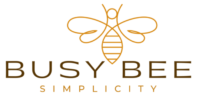Time Management Software can help you streamline tasks, prioritize your day, and reclaim your peace of mind.
The best time management software depends on your specific needs, such as task tracking, collaboration, calendar integration, or project management. Here are some popular options for various use cases and helps to answer the question- What is the Best Time Management Software?

Personal Time Management
Todoist: Simple and effective task management with cross-platform syncing, reminders, and priorities
Microsoft To Do: Great for personal task lists, especially if you’re already using Microsoft Office.
TickTick: Combines task management with calendar integration and a Pomodoro timer. If you have read some of my other articles, then you know I am a huge fan of the Pomodoro technique!
Team Collaboration and Project Management
These are some of the more well known Time Management Software used in Organizations. If your team doesn’t currently use any of these, check them out and then make a recommendation!
Trello: Visual task management using a Kanban board system, ideal for small teams or personal projects.
Asana: Feature-rich project management for organizing tasks, deadlines, and workflows.
Monday.com: A versatile platform for managing tasks and projects with robust team collaboration features.
Scheduling and Calendar Integration
Google Calendar: Excellent for scheduling and syncing events, with integrations for other apps. This is the main calendar I use for my Photography Shoots. A couple of the companies I contract with book my shoots this way.
Calendly: Using Calendly simplifies meeting scheduling by allowing others to book available time slots. This can be a HUGE time saver! Whether you are self employed or work in an office setting- think about how much time you go back and forth sometimes on scheduling meetings. There is even a free version!
Fantastical (for Mac/iOS): A premium calendar app with natural language input and advanced scheduling.
Productivity and Focus
RescueTime: Tracks time spent on various tasks and provides insights to optimize productivity.
Forest: Encourages focus by “growing” virtual trees while you work distraction-free. I think this is a very creative method to encourage productivity.
Timeular: A physical time-tracking device combined with software for analyzing work patterns.
All-in-One Solutions
Notion: Combines task management, note-taking, databases, and calendars in one customizable platform.
ClickUp: Offers extensive features for personal and team productivity, including task management, goals, and time tracking.
Key Factors to Consider
- Ease of Use: Simple tools like Todoist or Trello work well for beginners.
- Integration: Apps like Asana or Notion integrate with tools like Slack or Google Drive.
- Platform: Ensure the software is compatible with your devices (e.g., Windows, Mac, iOS, Android).
- Budget: Many apps offer free plans, but advanced features often require a subscription.
Summary- What Is The Best Time Management Software
For personal time management software, you have TickTick, Microsoft or Todoist. For teams, the programs Asana, Trello or Monday.com are great options. For scheduling, Google Calendar, Calendly, and Fantastical provide features to keep your schedule organized. To stay focused, RescueTime, Forest and Timeular are solid choices. Finally- if you are looking for all in one solutions, check out Notion or ClickUp.
What are your current go to options for Time Management? What are your thoughts on these programs? Please leave your comments below!