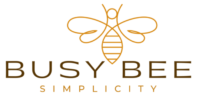Managing multiple projects can definitely be challenging. But- with the right information and guidance- you will struggle no more!
In this article, we discuss the 7 ways on How to Manage Multiple Projects Simultaneously!
{The links in this post go to my trusted affiliate. You pay nothing extra, and busybeesimplicity.com makes a small commission. Thank you so much for supporting this website and helping to inspire others to be happy & productive}!
Centralize your projects
Use a project management tool or platform (e.g., Asana, Trello, Monday.com) to consolidate all project information in one place. Organize project files, timelines, and task assignments for easy access and collaboration.
Consolidating all your projects into one centralized location is an effective strategy for addressing the complexities of managing multiple projects. By creating one source where all project details are stored, you can simplify timelines, optimize resources, and reduce risks.
With a centralized system, you can:
- Detect conflicting deadlines and prevent resource shortages
- Recognize overlapping schedules and resource conflicts
- Set clear priorities by gaining a comprehensive overview
- Manage information overload by organizing everything in one place
Prioritize and plan
Determine which projects are most critical and align with your overall goals. Use frameworks like the Eisenhower Matrix or a priority matrix to rank tasks by importance and urgency. This is one of my favorite tools to use for Time Management in general!
When starting a new project, it’s important to clearly define goals for each project individually. If you’re working within a Team, this will ensure that you are aligned from the start, enabling everyone to work as efficiently as possible.
While developing a project plan, remember to allocate time for unexpected events, such as revising tasks, providing feedback, or waiting for approvals. Similarly, when setting goals, always consider overarching business objectives and ensure the goals keep your team focused on the tasks at hand
Set clear expectations
Define specific objectives, deliverables, and deadlines for each project. If there are several people working on the project, clearly outline roles and responsibilities to avoid confusion. This prevents overlap, eliminates misunderstandings, and ensures accountability.
Clearly articulate what success looks like for each project, specifying measurable outcomes and completion dates. This ensures everyone knows what they are working towards.
Communicate expectations for quality, timelines, and outcomes with all stakeholders upfront.
Discuss quality standards, deadlines, and desired outcomes with both team members and stakeholders at the beginning. This shared understanding minimizes surprises and keeps everyone aligned.
Create a schedule
Develop a detailed timeline for each project, including key milestones and deadlines. Break the project into manageable phases, setting milestones that help track progress and provide opportunities for adjustment.
Use calendars or Gantt charts to visualize overlaps and dependencies.
Tools like Gantt charts allow you to see how tasks interconnect and identify potential bottlenecks or scheduling conflicts early.
Build in buffer time for unexpected delays or adjustments. Plan for contingencies by including extra time for unforeseen issues such as revisions, feedback delays, or resource shortages. This flexibility keeps projects on track.
Resource allocation
Assess the resources needed for each project, including budget, personnel, and materials. Conduct a thorough analysis of the resources required to ensure the project is adequately supported from the outset.
Allocate resources based on project priority and complexity. Prioritize high-impact or complex projects, assigning the best-suited resources to ensure success while balancing workloads across all projects.
Monitor usage to ensure efficient utilization and avoid overallocation. Regularly track resource usage to identify inefficiencies, avoid burnout, and reallocate resources as priorities shift or demands change.
Progress tracking and adjust accordingly
Without effective tracking, it’s challenging to keep projects on track and pinpoint areas that need attention. Use dashboards and reports to monitor real-time progress across all projects consistently. Regularly monitor progress against the project plan using dashboards, status reports, or review meetings. Identify bottlenecks or potential risks early and implement corrective actions. Remain flexible to adjust goals, timelines, or resources as priorities shift or challenges arise.
3 Project Management Tools
Here are three of the top-rated project management tools tailored for self-employed individuals or solopreneurs who manage multiple projects on their own:
Trello
- Best for: Visual task management with a simple and intuitive interface.
- Key Features:
- Kanban boards to organize tasks by project and priority.
- Drag-and-drop functionality for effortless updates.
- Integrations with tools like Google Drive, Slack, and Zapier.
- Customizable labels, checklists, and due dates for detailed task management.
- Why It Stands Out for Solopreneurs: Trello is lightweight, free for most use cases, and perfect for visually managing tasks without overwhelming features.
Notion
- Best for: All-in-one workspace combining project management, note-taking, and databases.
- Key Features:
- Customizable pages for organizing tasks, projects, and ideas in one place.
- Templates for project tracking, to-do lists, and calendars.
- Integration of notes, links, and files to centralize project-related information.
- Collaboration features for working with clients or contractors when needed.
- Why It Stands Out for Solopreneurs: Notion’s flexibility allows you to create a fully personalized system that combines planning, task tracking, and documentation in one tool.
Todoist
- Best for: Simple yet powerful task and project management.
- Key Features:
- Easy-to-use interface for creating and organizing tasks by project.
- Recurring due dates and priority levels for better time management.
- Integration with tools like Gmail, Google Calendar, and Outlook.
- Focused views, like “Today” and “Upcoming,” to stay on top of tasks.
- Why It Stands Out for Solopreneurs: Todoist’s simplicity makes it an excellent choice for individuals who want a lightweight tool to keep their projects and daily tasks organized without extra complexity.
Which to Choose?
- If you want a simple visual approach: Go with Trello.
- If you prefer an all-in-one customizable workspace: Choose Notion.
- If you need a straightforward task manager: Opt for Todoist.
All three tools offer free plans with robust features, making them budget-friendly options for self-employed individuals.
Summary- How To Manage Multiple Projects Simultaneously
If you have been struggling with managing projects, then these methods will help you get a handle on all of them. Take the necessary steps to get all your projects into one place, plan, prioritize, establish clear expectations, create a schedule, allocate resources, and then track and adjust as needed. Using these resources will help you see success on every project!