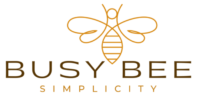If done correctly, time Blocking can make a huge difference in your schedule! With this technique, you can reduce the time you spend on low tasks so you can accomplish your most important ones that move you towards your goals!
The Franklin Covey Planner is well-suited for time blocking due to its structured design and focus on prioritization. Here’s how you can use it as the best time-blocking planner:
1. Set Up Your Planner for Time Blocking
Use the Daily Planning Pages: These provide space for scheduling specific tasks and appointments in time slots. This is where you can absolutely optimize the time blocking!
Prioritize tasks using the ABC system: Assign tasks “A” for high-priority, “B” for medium, and “C” for low-priority to focus your time blocks effectively.
2. Define Your Time Blocks
Break your day into manageable segments by allocating specific blocks of time for focused activities. Include all major task categories: work, personal, family, self-care, etc.
3. Use Weekly Pages for Overview
Map out your week in advance on the weekly pages. This helps you balance workload and anticipate busy days. By Identify recurring time blocks (e.g., morning exercise, evening wind-down), you can be more efficient and more easily see how you are spending your time.
For example: I will time block in my calendar, 8-10 am for writing every day. In the afternoon, I block 1-5 pm for my photo shoots. I do everything I can to protect this time. I do not check email, look at my texts or scroll through Social Media at all during this time. If I have someone ask for a morning meeting- I will push back. First, I request that we resolve by email. If this can’t be accomplished through email I suggest another time that is outside of my time blocking. By using this technique, I have a much better grasp of my time and how I use it.
4. Leverage the Master Task List
Write down all your to-dos on the Master Task List section of the planner. It is so so helpful seeing everything you have in one place! Make two Master Task Lists actually- one for your projects and then another for your on going tasks.
Allocate time blocks during the week for these tasks based on urgency and importance. Typically for on going tasks, these are things like email, filing paperwork, or providing updates to projects, etc. These should be done at specific times because otherwise, they can be a huge disruption to your schedule. It takes time to refocus once you break your concentration to check email, etc.
If you have a very customer service oriented type of role, then time block once in the morning and once in the afternoon to check email. Or- ONE time only at the end of every hour.
5. Incorporate Your Goals
Use the Goals Section to connect long-term goals with your daily and weekly plans. You should also dedicate time blocks for activities that contribute to personal or professional growth.
6. Refine with Reflect and Plan
End each day by reviewing how effectively you used your time blocks. Adjust for the next day, ensuring high-priority tasks get sufficient time.
7. Color-Coding or Symbols
Use colors or symbols to differentiate types of tasks in your planner. For instance:
- Blue for work
- Green for personal tasks
- Red for urgent priorities
8. Buffer Time
It’s always a good idea to schedule buffer blocks between major activities for unexpected tasks or breaks.
9. Integrate Notes and Records
Use the planner’s Notes Section for insights, lessons, or adjustments needed in your time-blocking approach.
10. Integrate the “Big Rocks” Concept:
Franklin Covey emphasizes focusing on important, non-urgent tasks (“big rocks”). These are often the projects and work that actually moves you towards your goals. When you block your time for what is most important, you magically find that you are still able to get the little stuff done.
So, Time-block your big rocks before filling in smaller, less critical tasks.
Here is an example of what time blocking looks like for me:
Monday, Tuesday, Wednesday, Thursday, and Friday
5:30-7/7:30~ Morning Routine (Reading, journaling, working out, Shower, etc)
8-11 am~ Write
11-12:30~ Eat and prepare for Photos Shoots, Check Email
1-5 pm~ Photo shoots and processing
I also use Pomodoros as part of my time blocking. So now- all the other stuff that I have in my day, such as calling people back, running errands, can be done between the “Big Rocks”. I don’t always have photo shoots all afternoon. But having this base- foundation in my schedule makes it easier to fit other stuff between what is most important.
11. Monthly Compass Cards:
Use these cards to set overarching monthly goals, which can guide how you allocate your time blocks.
12. Stick to a Routine
Use the planner daily for consistency. Over time, the Franklin Covey system will become a natural part of your workflow.
Time blocking can transform your work and will help you to focus on your priorities. With this method, you CAN get your schedule under control and accomplish your most important tasks. You need to protect your time blocks no matter what. If you let other people dictate your schedule, then it doesn’t matter how much you time block.
Overall, this method ensures that you remain focused on priorities, manage your time efficiently, and still leave room for flexibility and reflection.